Teaching Spanish for Distance-Learning: Demos, Hacks, and Examples
Inside: Tips, demos, hacks, videos, and examples for teaching Spanish online.
Originally, I wrote this post in March. I thought I was writing some emergency tips to get us through a month (maybe two) for distance learning.
“March 16 was a time of unprecedented upheaval in the educational system. Hundreds of teachers made the switch to online teaching or distance learning. Many just had a day or two or make this massive switch. You guys: teachers are amazing.”
I sat down to write this post knowing that many teachers are scrambling right now. Ironically, about fifteen minutes in, I accidentally hit publish. My internet is really bad right now and I was having trouble embedding all the videos. So here my post sat, public, with half-finished sentences and blank video spots, for like two days.
That’s kind of a fitting image for everything right now. It is what it is!
This post isn’t here to tell you that your online lessons aren’t good enough and you should make them fancier. People get it. You’re doing your best. You’re doing great.
These are just some tips and examples to help you streamline what you’re doing, and get some new ideas if you need them. I’m sharing tips, demos, and samples of how teachers are putting everything together and creating entire virtual lessons.
This is a long post packed with info, so here are clickable sections in case you’d like to jump ahead to one directly:
- General Tech Tips and Hacks for Spanish Teachers
- Google Classroom Tips
- Google Form Tips
- Demos and Videos of Teaching Spanish Classes Online
- Demos and Videos of Asynchronous Classes
- Videos and Demos of Tech Distance Learning Tools
I’ll just say this one more time: as we prioritize everyone’s and simply getting through this crisis, we have to let go of perfectionism. Brené Brown– obviously– says it better than me:
“Understanding the difference between healthy striving and perfectionism is critical to laying down the shield and picking up your life. Research shows that perfectionism hampers success. In fact, it’s often the path to depression, anxiety, addiction, and life paralysis.”
― Brené Brown, The Gifts of Imperfection
With that in mind, here we go!
ADAPTING LANGUAGE STRATEGIES TO ONLINE
You can find more tips and ideas in the videos section below, but here are some fabulous links first:
- Storytelling on Google Slides from Amy Marshall
- This blog post from William Edward Langley provides some great ideas and video examples of doing TPR and TPRS via online teaching.
- Here are suggestions for Interpersonal Mode Hacks from Sra. Shaw for online learning.
- An example of a virtual Open House from Sra. Johnson, created on Google Slides. Her site is super helpful!
- Building Community in Spanish Class During Distance Learning from Minute by Minute Spanish
GENERAL TIPS AND HACKS
- Here’s a document on structuring an online class from @LeslieGrahn.
- Check out this thorough review of GoFormative from Sra. Shaw. It sounds like an amazing solution to keeping things streamlined and avoid throwing a ton of links at your students.
- When recording videos for students, shorter is better (remember some of them are staring at the computer hours each day now). In most cases, it’s better to record short videos and mix them up with assignments. Also, remember that if your videos are less than 10 minutes, you can upload them more quickly.
- Loom is currently free and a helpful extension if you want to easily record your screen and have a small video of yourself in the corner in G Suite. (Zoom does this as well.)
- If your school blocks YouTube videos, try putting them through EdPuzzle or ViewPure (this removes ads and comments too).
- Having trouble using Screencastify? Look through this awesome presentation from Stacey Hyslop.
- Need to reset or establish expectations with your students when meeting virtually? Here’s a cute freebie for that.
- For using Zoom: you can also join the session with your phone. THEN you can use your phone to record you drawing or writing on a notebook or small whiteboard. Pile up some books and wedge the bottom of your phone between them, so it’s filming the mini-whiteboard or paper below. This is a lot faster and easier than using the virtual whiteboard!
Credit: @Krissy Venosdale
GOOGLE CLASSROOM TIPS
I saw some of these tops from the teaching language online Facebook group. Join to stay up to date with other teachers and get help if you need it.
- If you are completely new to Google Classroom, read this clear and helpful “teach from home” guide from Google.
- Here is another guide to going remote with Google Suite.
- The tool Flippity can automatically turn your Google spreadsheet into a set of flashcards, a trivia game show, a crossword puzzle, and other activities.
- The stream can become pretty overwhelming if you are posting often. Direct students to click the classwork button at the top.
- Create topics/headings with clear titles (attendance, tasks, announcements, etc.)
- You can also make each different day a topic, and put everything for the day there.
CREATING ASSIGNMENTS IN GOOGLE CLASSROOM
- Number each assignment sequentially (#001, #002) as an easy way to track all the different assignment and refer to them when talking to parents and students (Bethanie Carlson Drew suggested this.) This is MUCH easier than referring to long, possibly vague, titles.
- Select “make a copy for each student” of an assignment you have already created, so you can see students work in real time. They won’t need to attach and send to you because you can already see their work in progress (and when it’s complete.)
GOOGLE FORMS TIPS
- AnneMarie Chase has a really helpful quick quiz doc you can copy and use with readings, videos, and more. The link also includes a really, really helpful post on Google Forms as quizzes and how to embed from YouTube or other places.
- You can use the extension Flubaroo to help grade your students through a Google form. The teacher completes the form as an answer key, and Flubaroo will grade it for you and email the results to you.
TEACHING SPANISH ONLINE: VIDEOS AND DEMOS
As I said in my post showcasing Videos and Demos of Spanish teachers in their classroom: I want to give a huge shout-out to all the amazing teachers who have created video of their classes. It’s not easy. Only thoughtful/supportive comments allowed!
TEACHING SPANISH ONLINE TIPS
First, this blog post from William Edward Langley provides some great ideas and video examples of doing TPR and TPRS via online teaching.
Below you can watch videos with more tips and demos on planning your classes and shifting to online:
A demo of adapting MovieTalks to online teaching from Diane Neubauer:
This webinar provides tips for storytelling during distance learning in both synchronous and asynchronous situations
Strategies and tools for working with young language learners online.
Tips for building a positive class environment in distance learning.
Dealing with COVID-19 Closures: Getting Through This STRONGER from Tina Hardgaden
COVID-19 Survival Guide: Making a Reading to Provide Input with a Packet with Tina Hardgaden
In this video, you can get guidance on planning, setting up, and running a 1-hour live class for elementary and upper-elementary classes.
Julie from Mundo de Pepita shares, “Here are three activities you can do with our printable play food sets during extended school closure, distance / remote learning (adaptable for ANY language!). These activities can be done live with students (such as on Zoom) or remotely via video taping and uploading to the platform you are using.
Some concrete, reassuring suggestions on the switch to virtual for language teachers.
DEMOS ASYNCHRONOUS CLASSES
Most schools seem to be choosing this option, where classes and materials are online, but not in real-time.
How the one-and-only La Maestra Loca records a class for her elementary students! This is an example of not having to do anything fancy with an online whiteboard, just using a home setup with paper.
Am I suggesting you get on your roof and make a hilarious video for your students? Probably not doable for most of us. But – it’s a cool idea to recording short clips to connect with your students and have a “hook” for kicking off your online lesson or asking questions.
One teacher’s introduction to her students in getting ready for back-to-school.
Another teacher’s creative get-to-know-you video for her students (more advanced).
An example from a French teacher recording a lesson for her elementary classes.
And one more demo of a French elementary lesson!
VIDEOS AND DEMOS OF TECH DISTANCE LEARNING TOOLS
Sometimes you need to see it to understand it! Here I’ve collected video instructions on how to various learning platforms or quick tips.
General guidance and information for teaching remotely.
Tips for teaching with Zoom.
How to use Google Jamboard (helpful for creating interaction).
A bunch of genius Google Slides add-ons to make your life easier.
Tips and tricks for using Google classroom.
Suggestions for making digital assignments for Google classroom.
Tips for using Flipgrid.
Tips for using Loom to record and create videos.
I hope these tips were helpful to you! Please send me links and videos if you have more suggestions that would be helpful to other world language teachers.







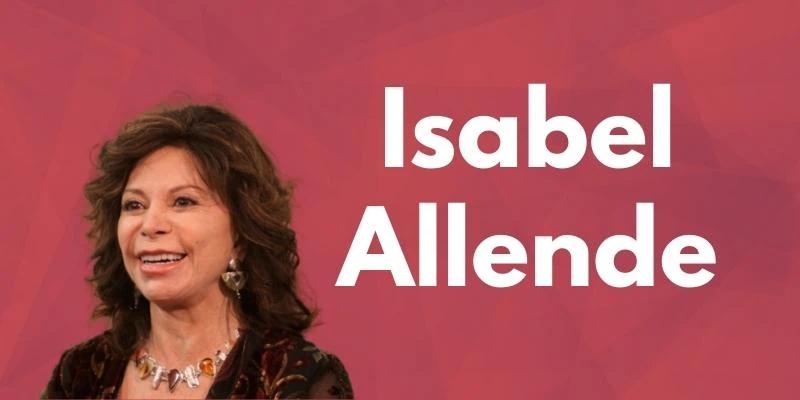
This was very helpful! Thank you!
Thank you – being new to virtual teaching is hard! I was going to use your materials that I had purchased -with my 2nd/3rd grade classroom, but now don’t know if I can share the work sheets on-line through google classroom because of your digital sharing agreement, which I totally understand and respect – but I just don’t have the energy to reinvent the wheel right now. Is there any leniency on this right now?
I really appreciate the time and effort you take to do this. This is really helpful. Thanks, Elizabeth Santiago
You are an ANGEL!
what a wealth of help-thank you
Thank you for this. Any ideas and demos for how to teach your “Los Pollitos” curriculum virtually? Maybe I missed it among the resources you provided.