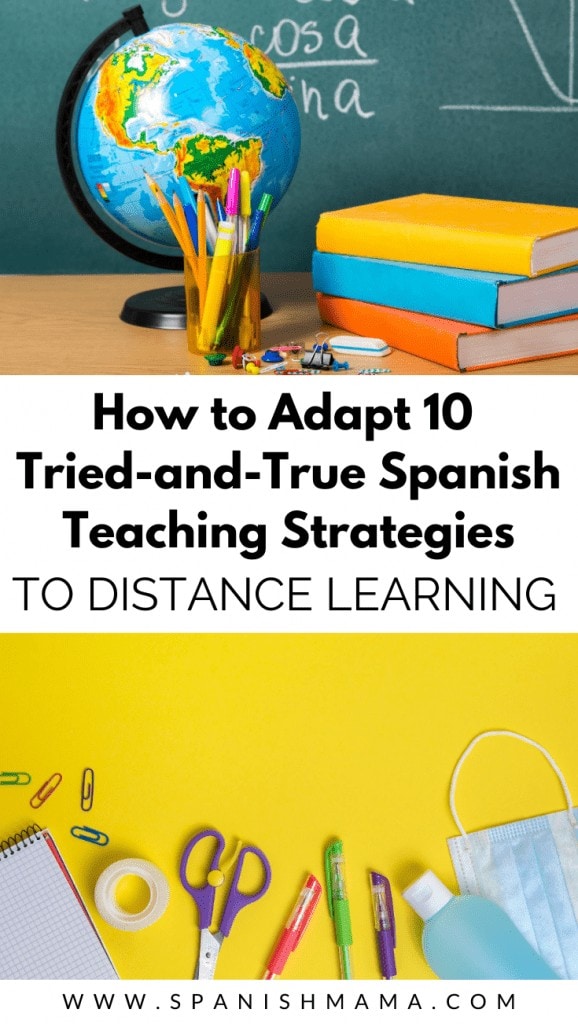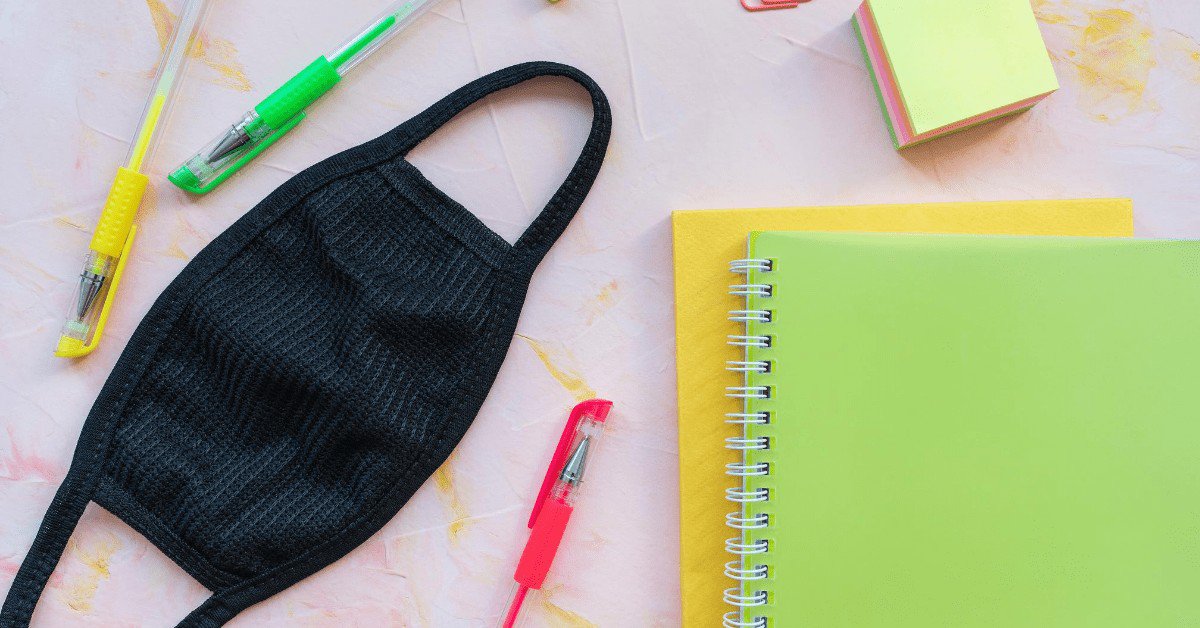Adapting 10 Tried-and-True Spanish Teaching Strategies to Distance Learning
Inside: Techniques for teaching Spanish, even if your school is 100% virtual or following social distancing guidelines.
Okay: if you’re a Spanish teacher, you’ve probably seen lots of blog posts with tips for teaching online. You can read all about tech tools and hacks for the new school year (I’ve already published a few of those that I’ll link to below!)
What makes this post different?
Well, I decided to simply run down some of my favorite ways to teach Spanish, whether in a pandemic or during normal times. For each strategy I’m sharing– or linking to– ideas for adapting them for the 2020-2021 school year.
Here’s an overview of what I’m covering today:
- Persona especial Interviews
- MovieTalks
- Storyasking/Storytelling/TPRS
- Movement
- Music
- Games
- Interpersonal Communication
- Calendar Talk
- Books and Novels
- Shows and Videos

Looking for something else? I’ve also got ideas for Icebreakers, Online Spanish Teaching Hacks, and Back-to-School Spanish Lesson Ideas.
I want to point out that the ideas below are strategies, obviously, and not curriculum. If you are looking for something ready-made, Teachers Pay Teachers is a great resource. CI Liftoff also has a FREE starter curriculum you can use across many levels and can download from TpT. It’s worth a look.
ADAPTING YOUR SPANISH TEACHING STRATEGIES FOR 2020-2021
Before we jump in, I want to say one more thing: this year, of all the years we will ever teach, is not the year to be perfectionists.
We have to implement and follow a doable routine. Our students need us to be well. Always take what you can from my posts, and just scroll right on by anything that is not helping you or making your life better. Seriously. There are some great tips, but they are meant to help you modify things you are already doing.
(You are already awesome and moving mountains.)
Okay, let’s go!
1. PERSONA ESPECIAL
Persona especial, or “Special Person Interviews,” are interviews with one student at a time. It’s a high-interest way of getting to know students and peers originally introduced by Bryce Hedstrom. You can read more about the basics and see some examples of Persona Especial Interviews here.
Social distancing: Special person interviews are already social-distancing friendly! You can have the interviewee sit in front of the class or stay in her/his seat.
Distance learning: Several awesome teachers have already shared examples, Google slides, and variants for doing interviews virtually. You’ll definitely want some way for students to take notes or answer some questions to make sure they’re tuning in. Virtual learning would also be the perfect time for students who have pets (or even an inanimate object) to do an interview all about the likes, dislikes, and habits of their pet.
Here are some resources for adjusting to online learning:
- Christy’s Classroom FB Page. Christy Lade has been sharing some great resources for how she does persona especial.
- Here’s a free slides templates on TpT from Cyber Profe.
- Amy Marshall has a great example of Google Slides for persona especial.
- Kara Jacobs has shared some awesome templates, quiz examples, and questionnaires for students on her site.
- Señora Chase shared a great example of interviewing her husband, with ideas for creating videos for your students to watch
2. MOVIETALK
MovieTalk is an excellent and attention-grabbing way to provide input. Here’s an overview of the MovieTalk in Spanish class, with several examples. One of the benefits of using MovieTalks during this crazy time of teaching is that it works well for both synchronous and asynchronous teaching.
Social distancing tweak: Already social-distancing friendly!
Distance learning: Most teachers are sharing that it’s best to create screenshots of the video, and present the MovieTalk as a series of slides, and then show the video later (or share it as a link for students to watch on their own), to avoid issues with slow internet and limited bandwith.
Resources:
- Elena Lopez has an extensive database of slides with text from various short films, along with pre-made activities for them. You can use these or explore for some great examples of how to make your own.
- Here is an example from a French teacher of a MovieTalk adapted for virtual learning, with some follow-up activities.
- You can also check out this Loom tutorial for downloading a video clip as an Mp4, and playing the clip directly from your computer with a doc pulled up in the background.
- Below, Diane Neubauer demonstrates a virtual MovieTalk if you’d like to see it done in action.
3. STORYASKING/STORYTELLING/TPRS
Stories are one of the core techniques for providing input to students in the target language, in a comprehensible way. Here’s a brief overview if you’re new to stories/TPRS in Spanish class.
Social distancing tweak: You may have to forego the student actors (unless you have a large space to spread everyone out) but otherwise storytelling is a great option when you need to maintain distance or even teach from behind a plastic wall or curtain.
Distance learning: There have been some super helpful videos made by teachers to walk you right through the process of storytelling/asking online.
Resources:
- Christy’s Classroom FB Page from Christy Lade has been sharing some very helpful, practical tips, including storytelling and creating “word wall” backgrounds for her slides.
- Martina Bex collaborated with Elicia Cardenas to create some training on storyasking online or through Zoom as well. This is a longer video (about an hour), so pour yourself something yummy and grab a pen for taking notes.
- I’m also including a storytelling video from Dreaming Spanish as an example of how you can pre-record a video to share with your students. OR, of course, you can use pre-made videos like these with your classes and focus on creating follow-up reading or activities to go with them.
- Lastly, you can see several videos from Blaine Ray that demonstrate TPRS via Zoom.
4. MOVEMENT
With the move to virtual learning or social distancing, cue the problem of students stuck in the their seat or in front of a screen all day. What can we do to help alleviate this problem? Here are some ideas:
- Incorporate traditional TPR into your classes– attaching actions to the words the students are learning.
- You can have students label certain parts of their house or items and incorporate that into the TPR commands (bring a chair to sit, stand on, touch, etc.).
- Incorporate yoga videos either in-class or to do at home. (Here’s a list of 20+ Spanish yoga videos).
- Do Zumba in-class or at home (Here’s a list of 15+ appropriate Zumba videos or dance videos in Spanish for kids).
- When polling students or doing a 4-corners type of activity, you can have students do hand motions, or something like crouch, sit, stand, or stretch to express an answer or reaction.
- Assign Spanish scavenger hunts for students to complete off-screen, or as a series of selfies to take.
5. MUSIC
Music is still a great way to grab students’ interest and provide accessible authentic language. Though you might not be allowed to have students sing right now, with younger kids it’s a great time to dance, lip-sync, and have motions for the song. Older students can still focus on listening activities and reading activities from the music! You can also provide your students with appropriate playlists to use as part of a choice board.
Distance learning tweak: The site Lyrics training can work for virtual learning. My music packs are hosted on Google Drive. If you are using them you can always save the slide you want as a PNG, upload it as the background of a new slide, and have students write on top on the page. Activities like cloze activities, search-the-lyrics, and listening for key phrases can be done as a group or individual tasks.
6. GAMES
We all love a good game, especially with many teachers doing longer class periods and working harder than ever to keep everyone’s attention. I’m going to share what games still might work below, divided into social-distancing friendly and workable for online teaching. Many of these games are described more thoroughly in my Spanish class non-tech games post, with videos for examples. You can see a good round-up explanation of the tech-based games here.
Social distancing games:
- Mafia
- Bingo and Strip Bingo
- Wordchunk Game IF you divided the room into two teams, with one team facing forward and the other facing back, and communicating only through whiteboards.
- ¿Qué es? / ¿Quién es? / 20 Preguntas
- Pop-Up IF you pair students by numbers but don’t have them leave their seats.
- Charades (reverse charades would be fun if you need to get most of the class moving, with two competing guessers up in the front of the room)
Distance learning games:
- Bingo (use something like Bingo baker to modify for virtual settings)
- GimKit
- Kahoot
- Quizlet Live
- ¿Qué es? / ¿Quién es? / 20 Preguntas
- The Reading Game could *possibly* work with synchronous classes, where you have students in breakout rooms.
- Two Truths and a Lie (have students send you their sentences before class)
- Battleship Verbs (students would need to be in breakout rooms and have sheets printed out or digitally available)
- Quizziz
7. INTERPERSONAL COMMUNICATION
Most of the strategies above depend on the teacher providing input. When it comes to interpersonal mode, traditional activities like “turn and talk” aren’t going to work this year, and honestly we may need lower expectations for a while. Jamboard, Padlet, and creating Flipgrid videos (inside of a Wakelet is an option) can provide some workarounds.
Some teachers have also suggested more writing between “partners” instead of speaking, and are prepping cardstock in sheet protectors that students can use as whiteboards and keep in their own binders or folders. Sra. Shaw has a great blog post sharing some tips and using Flipgrid between students.
The webinar below from Rebecca Blouwolff focuses on “adapting the interpretive and interpersonal tasks already in our toolbox to suit both synchronous and asynchronous teaching settings. Rebecca will focus on creating successful learning progressions that guide students from input to output.
8. CALENDAR TALK
Many teachers use a small portion of the class to discuss the day, date, weather, or what’s happening. It can also work well as a weekend talk, where you discuss on Monday morning what happened over the weekend.
Social distancing tweak: Already social-distancing friendly!
Distance learning tweak: You could start off with a survey or form, or have students get in the habit of writing a sentence or two about the weekend for discussing during class. Amy Marshall shared a great slides set-up showing the calendar and basic terms, and Elena Lopez has a helpful section in her digital interactive notebooks for talking about the calendar.
9. BOOKS / NOVELS
Reading and using novels in class are some of the best ways to teach and learn a language. The main logistics now are managing FVR libraries in a sanitary way or what to do when classes are completely virtual. Here is a detailed post from Señora Chase on setting up FVR in 2020.
Some language teachers have suggested preparing a Storylistening activity summarizing the chapter of class novel or text, to scaffold before the students read on their own. A write and discuss activity from the teacher might also help summarize a text or lesson for students to review. This post from Maris Hawkins outlines how to teach whole-class novels online.
Social distancing tweak: If your library is large enough, consider having each student “keep” their book in their binder inside of a plastic bag, to be sanitized before returning and passing onto the next reader. This may also be the time to do a teacher read-aloud and project the text (if possible) for students to follow-along on the whiteboard.
Distance learning tweak: Some authors and companies are making their books and texts available in a virtual format (Mira Canion, El Guerto Tuty, Fluency Matters with e-courses, the Garbanzo app from The Comprehensible Classrooom, Puentes books, the e-Subscription from CI Liftoff.) This is a list of online free Spanish books, and free audiobooks in Spanish online.
10. SHOWS AND VIDEOS
If you decide to use something like YouTube videos, Mi Vida Loca, ¡Go! Vive a tu manera, or Buena Gente, you’ll probably need to provide some sort of accountability. Edpuzzle is a fantastic resource for this (good news– you can search this huge collection of Edpuzzle videos made by other Spanish teachers!) and see the video below from Sra. Shaw for an excellent tutorial.
Social distancing tweak: Already social-distancing friendly!
Distance learning tweak: I have a packet for Mi Vida Loca, and also a set of movie/show guides on Google Drive that work with any text. EdPuzzle, as mentioned above, works well for this, and TeachVid is another option.https://www.youtube.com/embed/Juey7QTDvLc?feature=oembedhttps://929b7ea065d0bca94fc636c0e19f7400.safeframe.googlesyndication.com/safeframe/1-0-37/html/container.html
What are your favorite ways to teach Spanish? Let me know in the comments below.
Like it? Pin it!